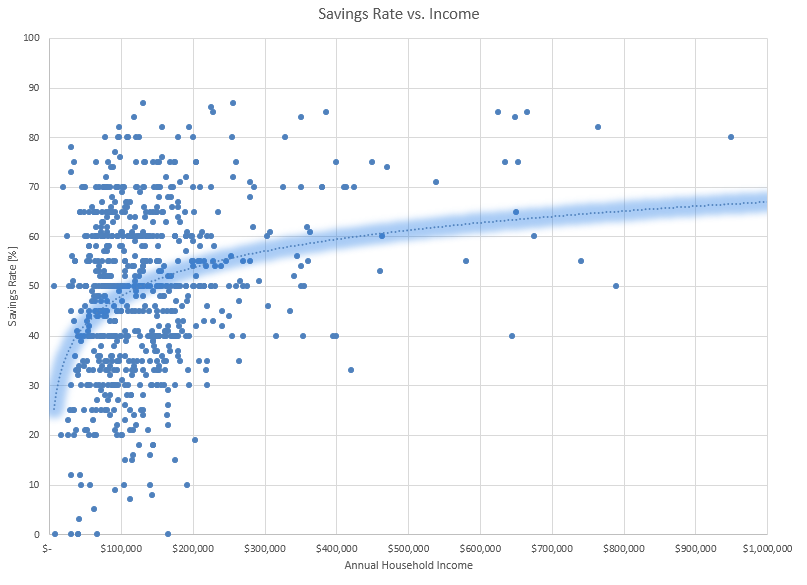Building a New Desktop Computer
Desktop tower computers have gone the way of pickup trucks. You can still see them chugging along in work environments, but you probably won’t find many in homes unless they are ancient and collecting dust. Most consumers only need a machine capable of browsing the internet, playing videos, and sending emails and those types of machines can easily be crammed into a touchscreen tablet (a convertible) or a laptop (sedan) or even a smartphone (mini smart car).
The last computer that I built was put together in 2011. I needed something cheap to do eight hours of work on a day. I believe I spent $700 on parts back then and it had served me well enough as a stop gap. Five years of constant use can be tough on a computer, just like it is on a truck. Eventually the physical hardware was just falling apart. I could have thrown parts at it, but computers age like large breed dogs.
I knew this day was coming over a year ago when my first DIY computer build was starting to give me signs of failure, so I had been setting aside money to fund a replacement.
This time around, I splurged, and spent about $1100 on parts. So what does that get you in 2016? (Yes, this should be a funny post to re-read in 5 years).
- Intel Core I-7 6700 Quad Core processor @ 3.4 Ghz (4 real cores / 8 threads)
- 2×500 GB SSD (solid state drives)
- 32 GB of DDR4 RAM @ 2400 Mhz
- BluRay optical drive
- Motherboard
- Case
- 550W Modular Power Supply
- 200 mm case fan
- NH-D9L CPU heatsink
- 22″ Monitor
I salvaged the following parts from my first computer
- NVIDIA GTX 960 SSC Graphics Card
- 2 Monitors
- VESA 3-way Monitor Mount
- 2.1 Speaker Setup
- Keyboard
- Mouse
- 1 250 GB SSD
- 1 320 GB HD
- 1 500 GB HD
I trashed the old case and sold the old motherboard, CPU, RAM, and heatsink on eBay for $80.
My goal for this build was to make a compact, powerful, and quiet running system. I chose an itx motherboard and case. ITX just describes the size of the case and motherboard.
I liked working with this particular case because it was very flexible. For instance, both hard drive cages could be removed to make extra space.
The motherboard only has two RAM slots, so I won’t be able to add extra RAM later on. I feel that 32 GB or RAM should be enough to get me through the next five years.
The CPU came with a heatsink and fan (below left), but I purchased an aftermarket unit (below right) that does a better job of cooling the hottest part of the computer.
Installing the CPU into the motherboard is a simple affair. It only fits one way.
Then you lock it down with the little metal lever and spread some thermal compound on top of the CPU. The thermal compound is a heat conductive material that helps transfer the heat from the CPU to the heatsink.
Then the heatsink gets installed on top of the CPU.
The two sticks of white RAM get installed onto the motherboard next.
With the CPU, heatsink, and ram installed, it is a good time to install the motherboard in the case.
Next I installed a couple of SSDs on the case side panel. Storage options have really taken off over the past few years offering larger drives with faster speeds. The particular motherboard that I selected even has a port on the backside for a super fast blade style M2 drive.
The power supply and case fans get installed next.
Then once you connect all of the cables, the user manuals make it clear as to what goes where, you can boot the computer up for the first time.
You’ll likely see the BIOS screen.
This is the little operating system that comes with the motherboard. You can configure some of your hardware with these screens and the motherboard manual will have more information on all of the options.
Turning off the computer, I installed the 3 salvaged hard drives and the graphics card.
The BluRay drive also gets installed and then the whole thing gets closed up.
Hook up all the cables in the back and you are ready to install your favorite OS.
My new computer is about 5 times faster than the old one. I did use all 32 GB of RAM when I was working on a promotional video for one of my Apps. Adobe After Effects is a memory hog.
As a strange tangent, I did recently read about one crafty individuals experience creating a ‘new’ computer in the Cloud so he could play the latest and greatest video games without having to build a new physical computer. You can read more about his 60¢/hour Cloud gaming rig here. Forewarning, it is pretty technical jargon heavy!