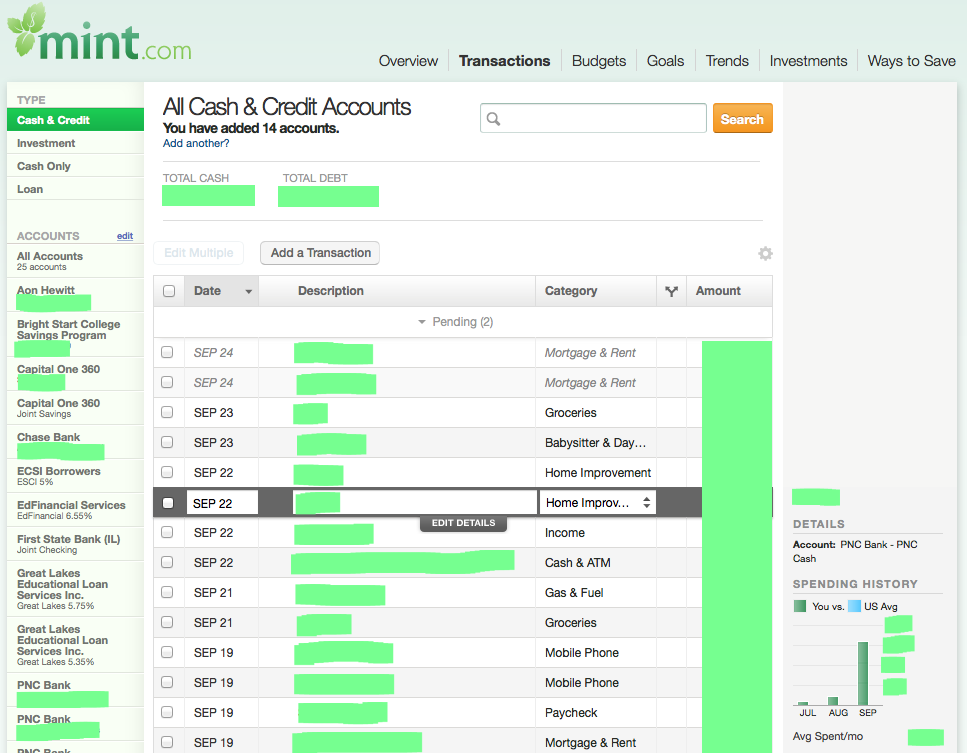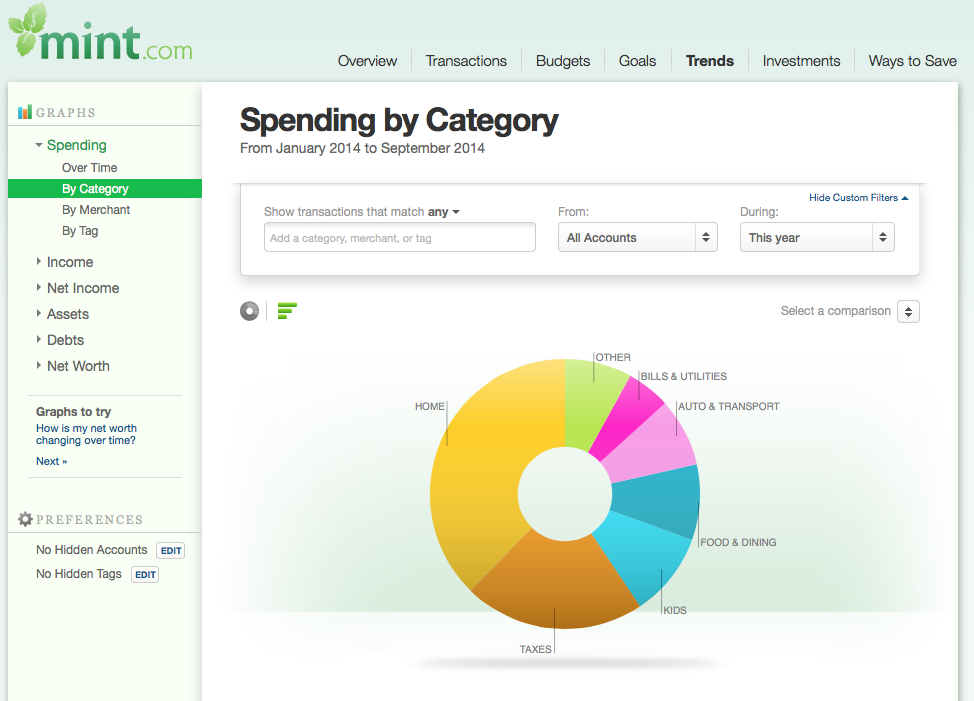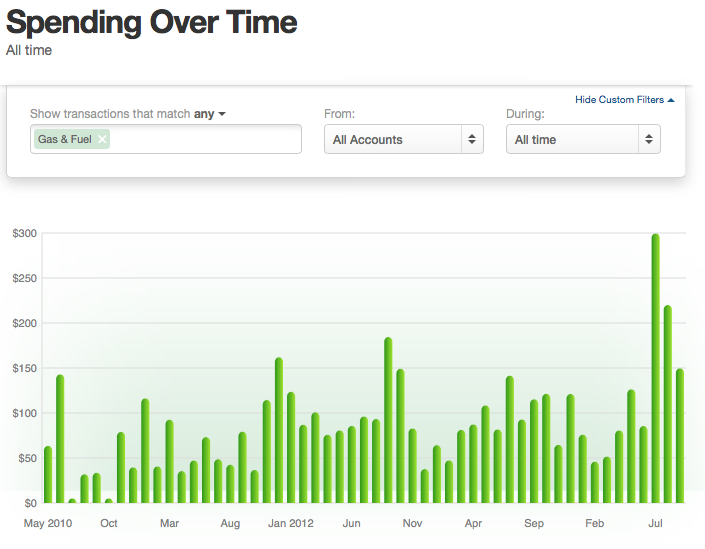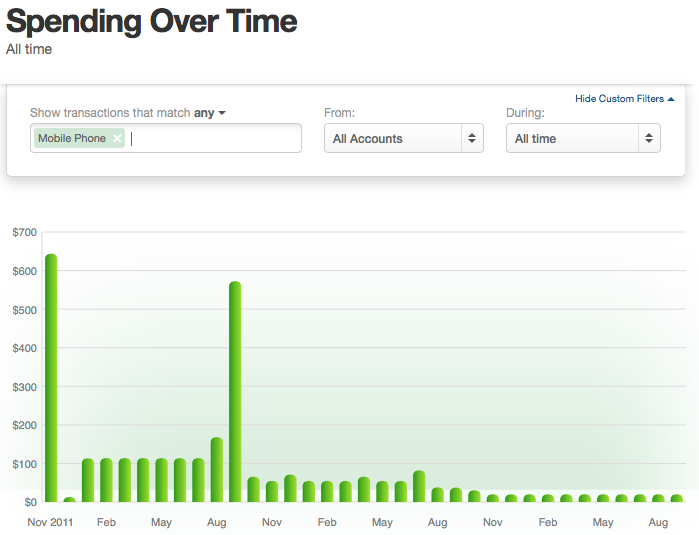Gouda, Swiss, Limburger, oh My!
A couple of weekends ago in a small Wisconsin town hundreds of thousands of people came together to celebrate the 100th Annual Cheese Days Festivals. The town, Monroe, WI, hosts the biennial event and seeing as Frugal Boy or I have never been we decided to make a weekend of it.
On Friday night we drove up and celebrated Grandma’s birthday.
Since we were staying on a farm, it only seemed appropriate to dress Frugal Boy up as a farmer.
The next morning, before driving to the festival we tagged along with Grandpa to a farm auction. I had never been to a farm auction before and was interested in seeing the process. This particular farm was 125 acres and had a grass runway. As we pulled up, a plane landed.
The auctioneer did his best to drum up excitement from the 50 or so people that attended the auction. He had several cobs of corn from the field and stated “these must weigh 10 pounds each!” Suuurree.
The auction was split into 4 parts. The first part was for the house and surrounding five acres of land. The second and third part was for 40 and 80 acres respectively. The final part was with everything combined into one. The whole shebang.
As expected, there wasn’t much bidding. Most of the crowd was there to spectate. Grandpa explained that there are only a handful of auctions a year and other farmers often go to snoop, test the waters, and the like. The farmland ended up going for around 9200/acre. With grain prices as low as they are right now, it will take many years to break even on this purchase.
With the auction winding down we moved on to the main event of the day. Cheese Days! Most cheese that we eat comes from cows. Here is one happy cow.
The weather was fantastic all weekend and that along with it being the centennial celebration drew crushing crowds.
The best part for me was going through the cheese sample tent. Armed with tooth picks you fought your way through the masses to stab a cheese cube and try it. Of course I had to try the limburger cheese, made locally in Monroe. It is advertised as a stinky cheese. Honestly, I could neither smell nor taste it, but maybe that was because my palate had already experienced a dozen other cheeses. There was a Caşcaval soft cheese that made me make one of these faces.
 Frugal Boy didn’t get any cheese (at least not directly). Instead he had to settle for some pureed peas.
Frugal Boy didn’t get any cheese (at least not directly). Instead he had to settle for some pureed peas.
The next day it had gotten decidedly chillier. Instead of fighting the crowds again to watch the parade we headed home. Along the way we stopped at an apple orchard to pick up some apple cider donuts (Auntie was having a craving).
Here is a random goat, just because.
Mmmm, still warm donuts.
The next Cheese Days festival will be in 2016. Frugal Boy added another state, Wisconsin, to his travel map. We’re starting to run out of easy states!