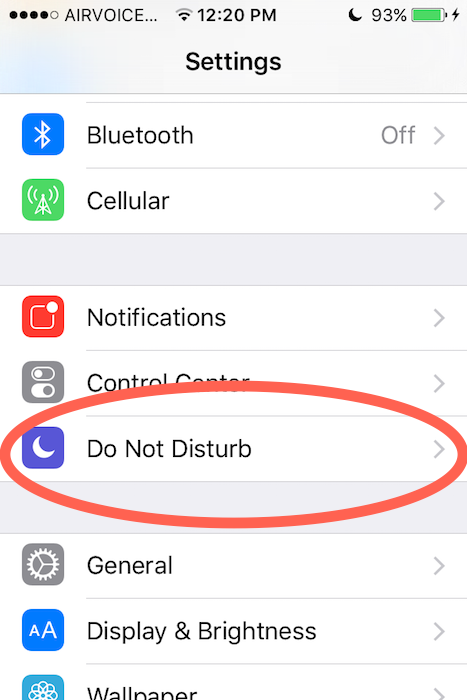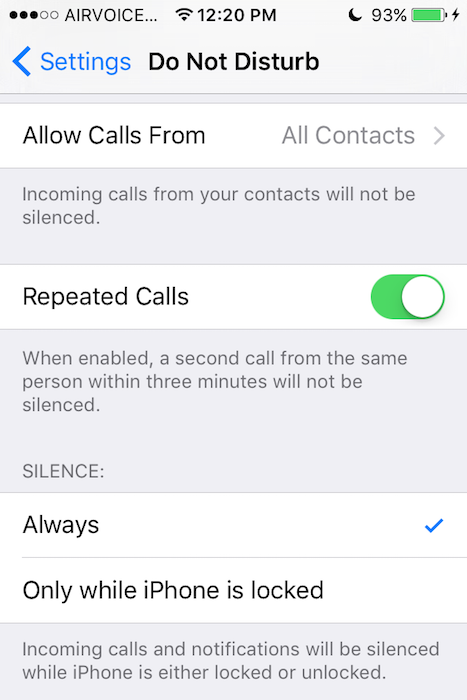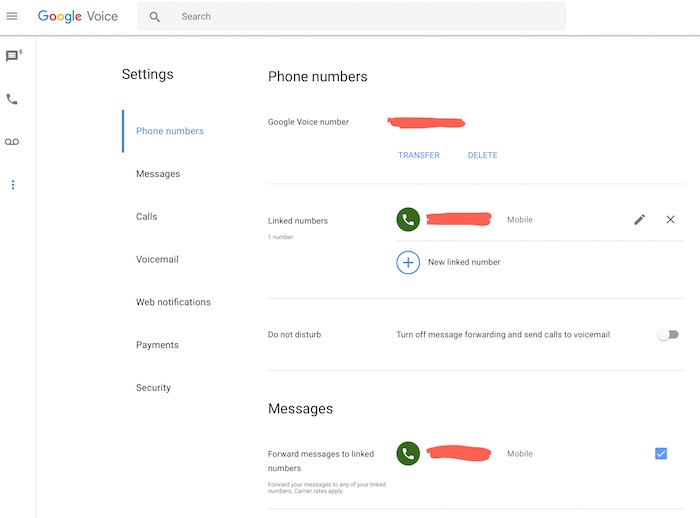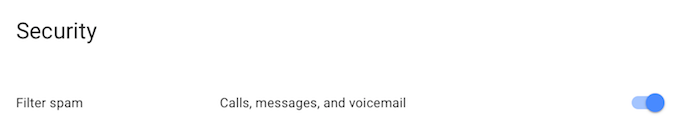While this post is written for iOS/iPhone there is likely a similar feature on Android. I do not know the step-by-step process for that system, but if you do please leave a comment.
Ugh… telemarketers and robocalls are the worst. You have just drifted off to sleep or sat down to eat when your phone goes off. You don’t recognize the area code, it must be a telemarketer. If you are like me, you find it infuriating, but what can you do?
I have had my phone number for about eight years now. I shouldn’t have to change my number to avoid getting called two or three times a day.
Do Not Call Registry
“The National Do Not Call Registry gives you a choice about whether to receive telemarketing calls”
This government run consumer protection program lets you register your phone number with the FTC. Legitimate telemarketers will check the government list and avoid calling your number if it is on there. You can check if your number is registered or not by going to donotcall.gov
I checked my registration while typing this post and it said I registered on 9/2/2009, but the screenshot I posted above with all those telemarketer/spam calls was taken just this week. So what gives?
How to Block Robodialers and Scammers
While the Do Not Call list is great for stopping respectable companies, it does nothing to stop unscrupulous scammers. If you block one number they just call from a different one. You need some way to only allow known good numbers through. We can do that by setting up a whitelist.
Here is how I put an end to scammers on my iPhone 4S running iOS 9.
First, go into Settings > Do Not Disturb
Then turn on “Manual” and set “Allow Calls From” to All Contacts.
Scroll down and set “Silence” to Always.
There. Now only numbers in your address book can call you and make your iPhone make noise. All other phone numbers will be silenced automatically.
That is all well and good, but what if you need to get a phone call from someone not in your address book?
Extra Bonus Step
Let’s say that you are selling something on Craigslist and you want strangers to be able to text or call you. How can they, if you don’t know their phone number to add it to the whitelist?
The answer is pretty simple. We just need to setup a free Google Voice number that forwards to your phone. While that may sound tricky it isn’t too complicated.
Create or login to your Google account. Go to https://voice.google.com
From there you can setup a new Google Voice phone number. Then you link your existing phone number and set the Google Voice number to forward calls and messages to your existing phone number.
Finally, add your new Google Voice number to your address book on your iPhone. Now you can hand out your GV number to strangers without risking your primary phone number. The best part is that GV includes a spam filter.
If you ever do start getting bombarded with scammers on the GV number and Google doesn’t automatically filter them out, you can change your GV number for a small fee. Your family and friends will always have your primary number which won’t have to change.
How many scam calls do you get a day? Have you found any other solutions to getting rid of them? Leave a comment.